Overview
Makan Book is a restaurant guide and application for diners in National University of Singapore (NUS) during the NUS semester.
Users of Makan Book can write reviews for restaurants, interact with other users via friends and groups, or arrange meal sessions easily using jios and scheduling features.
Makan Book aims to make it easy for users to eat together in NUS.
Summary of contributions
-
Major enhancement: added the ability for users to manage schedules on the platform and easily find common eating times among their groups.
-
What it does: Users are able to add or remove their busy timeslots on their schedule. Then, users can easily find common times to eat among the people in their group through a simple command.
-
Justification: This feature improves the user experience on the application significantly as users can find a meeting time quickly among their group.
-
Highlights: This feature is integrated to work with the Groups feature and User feature implemented by 2 other developers.
-
-
Minor enhancement: Created NUS Dates system going from Week 1 to Week 15, including reading and recess week along with a random Date generator that can quickly generate a unique list of thousands of dates for testing.
-
Code contributed: [here]
-
Other contributions:
-
Developer
-
Managed releases
v1.1-v1.4(4 releases) on GitHub
-
-
Enhancements to existing features:
-
Documentation:
-
Community:
-
Tools:
-
Integrated Continuous Integration tools (Travis, AppVeyor) to the team repo.
-
-
Contributions to the User Guide
Given below are sections I contributed to the User Guide. They showcase my ability to write documentation targeting end-users. |
Block unavailable timeslot manually: blockDate
Blocks out that timeslot in the user’s schedule to signify that he is busy and not available to eat.
Weeks only range from 1-6, recess, 7-13, reading, 15, 16
Format: blockDate w/WEEKNUMBER d/DAY h/HHHH
Examples:
-
blockDate w/5 d/tue h/1800
Free timeslot manually: freeDate
Frees up that timeslot in the user’s schedule to signify that he is free and available to eat.
Format: freeDate w/recess d/DAY h/HHHH
Examples:
-
freeDate w/5 d/wed h/1800
See free Time: listScheduleForWeek
Views the list of free time to eat on a NUS week according to your calendar.
Format: listScheduleForWeek w/WEEK_NUMBER
Examples:
-
listScheduleForWeek w/5
Find common group meeting times: findDates
Views the available times to meet in your group. You must be a part of a group and the group name stated must exist.
Format: findDates g/GROUP_NAME w/WEEK_NUMBER
Examples:
-
findDates g/2103 w/5
Contributions to the Developer Guide
Given below are sections I contributed to the Developer Guide. They showcase my ability to write technical documentation and the technical depth of my contributions to the project. |
-
Created Model diagram for MakanBook*: === Model component
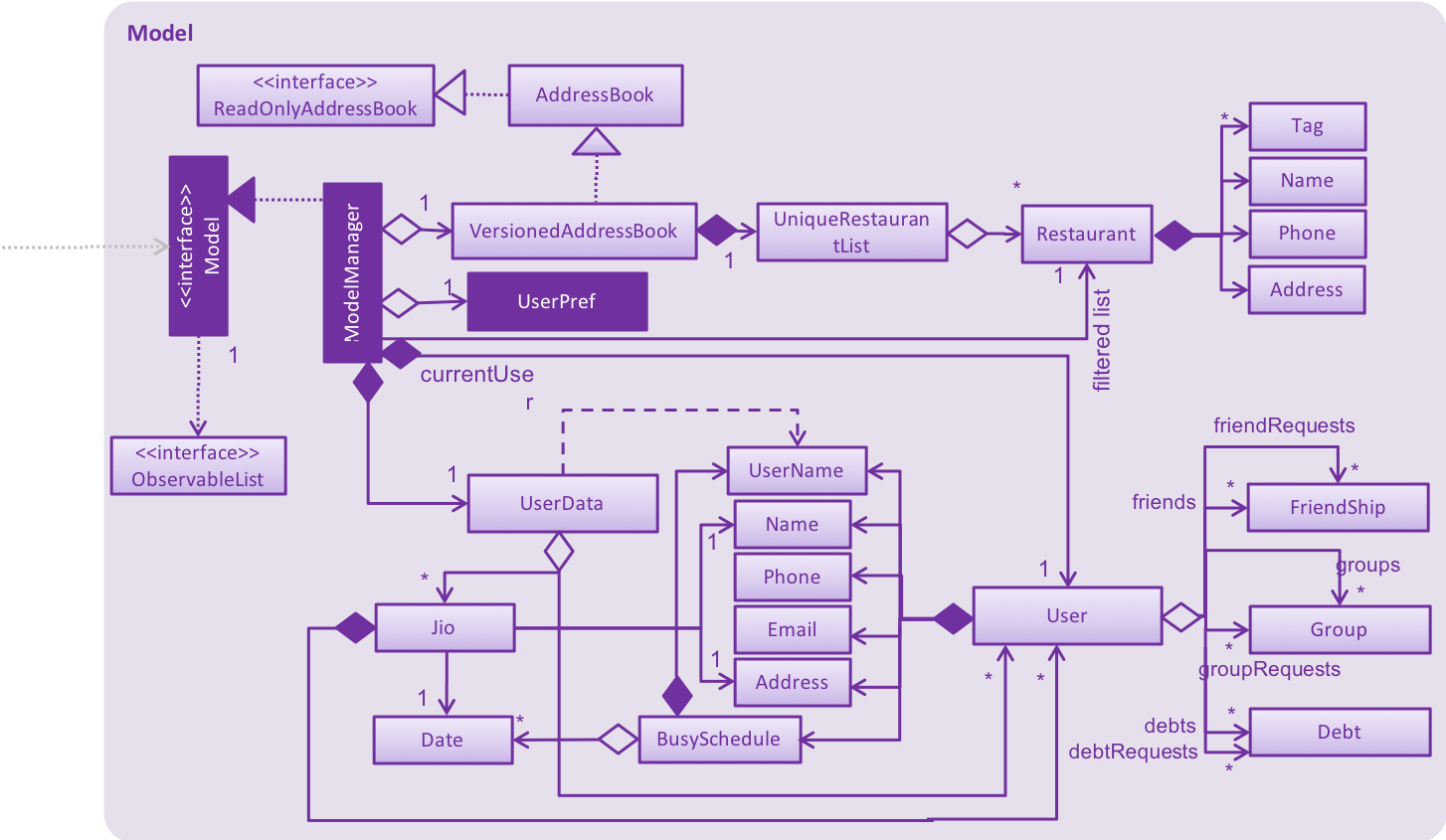
API : Model.java
The Model,
-
stores a
UserPrefobject that represents the user’s preferences. -
stores the Address Book data.
-
exposes an unmodifiable
ObservableList<Restaurant>that can be 'observed' e.g. the UI can be bound to this list so that the UI automatically updates when the data in the list change. -
does not depend on any of the other three components.
-
Wrote Developer Guide for MakanBook Date Implementation*: === Internal Representation of Dates ==== Current Implementation Each date consists of three points of data: the NUS Week, the Day of the week, and the Time of the day. The dates are separated into 30 minute intervals as represented by the time. The time is stored in 24-hour format.
This implementation means that MakanBook is only tailored to work during the NUS semester. All features requiring some aspect of time will use this Date implementation.
Reasons for this implementation
Dates follow the NUS calendar to make it very intuitive for NUS students. Furthermore, this opens up ease of integrating with NUS mods in the future.
Time-intervals are set at 30 minutes to ease implementation and reduce storage needs.
Restrictions on usage of Date.
Dates are all limited to the NUS calendar, and no dates in the range of 0000 to 0600 hours can be created. The rational for this is to discourage improper sleeping hours among students in NUS – at least in that small window of time.
Alternatives considered
Another alternative considered was to use the Calendar library in Java to store the dates as an underlying data structure. However, as the NUS week system would be the most intuitive way of user input for students, this may only create additional work.
-
Wrote Developer Guide for MakanBook Timetable Features Implementation*: === User Schedule Feature
Benefits for the user
-
Any user using our MakanBook can add their schedules into their profile to block out dates that they are not free.
-
This way, any other person wanting to eat with other users can easily see which times they are free at.
-
To help the user arrange eating times with their groups, the user can also run the
findDatescommand to find common timeslots to eat at for groups.
Current Implementation
In MakanBook, we implemented a schedule feature according to the NUS Calendar: 17 weeks in a semester, with each day
split into 30 minute timeslots as mentioned above. Each timeslot is encapsulated by a Date object which contains the NUS Week, the Day of the week, and the Time that the 30 minute segment starts at.
A UniqueSchedule class is then used to encapsulate the list of busy timeslots for any individual user and UniqueSchedule contains two key pieces of information:
the Username to identify which user the schedule belongs to, and a HashMap that stores the list of busy Dates for
each corresponding NUS week.
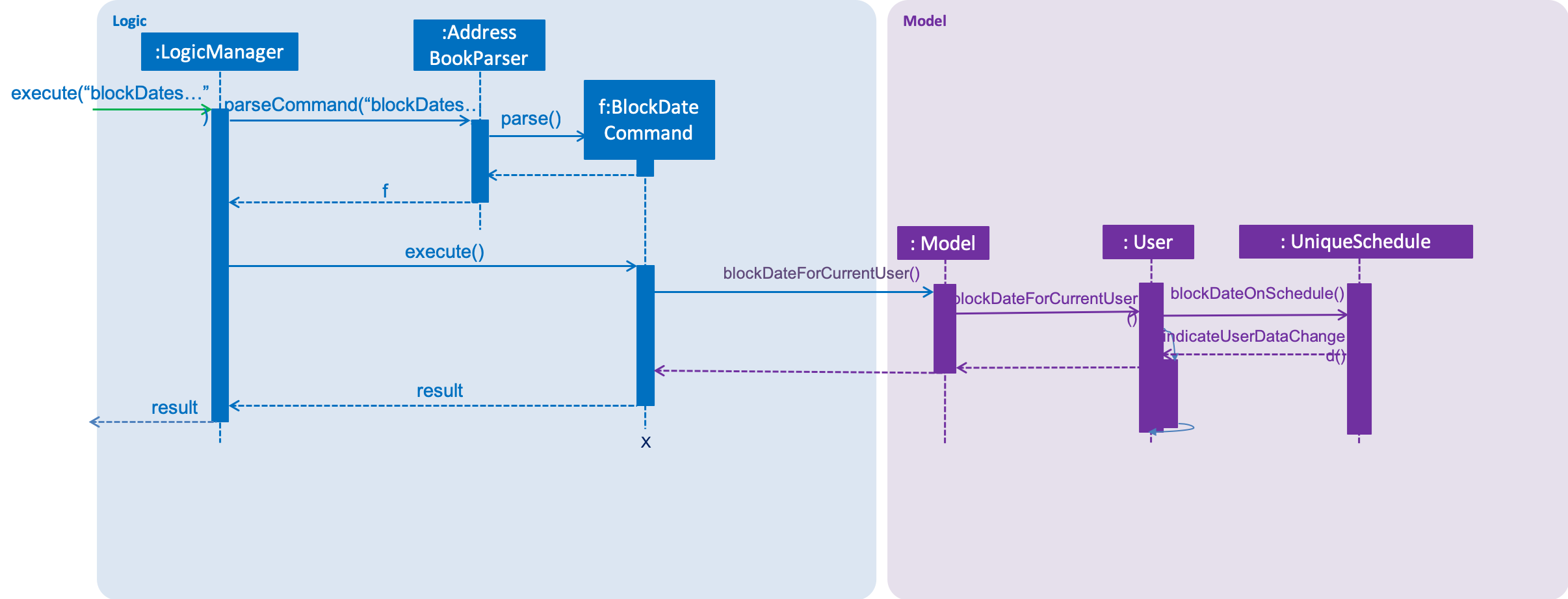
Storage of Timetable related Data
The entire user’s UniqueSchedule is stored in the users.xml file with each object as an XML element containing the username and all busy dates.
Algorithm for finding free timeslots to eat
Currently, each time listScheduleForUser or findDates is run, the system will retrieve the list of all unavailable dates for that NUS week.
Then, a complete list of free dates will be generated for that week. The list of blocked dates will be run against the complete free list, removing all blocked dates before the UI
receives the finalised list to display.
Reasons for this Implementation
All lists of dates are stored in a List instead of a Set. In the future, utilising Set may be a safer alternative to completely prevent the possibility of duplicates.
Currently, duplicate dates are checked through the contains method of List. Any programming violations are checked in the test suite.
Set data structures are not currently used as it will not interact well with the current XML storage system. For lack of time, this low-priority consideration will be set aside.
Timetable Commands
-
BlockDateCommandis specific to the logged in user, allowing the currentUserto save a date on his schedule where he is not free. ABlockDateCommandParseris used to parse the arguments necessary. -
FreeDateCommandis specific to the logged in user, allowing him to free up dates on his schedule. AFreeDateCommandParseris used to parse the arguments necessary. -
ListScheduleForWeekis specific to the logged in user. The command lists the user’s schedule for a given NUS week. A parser is necessary. -
FindDatesfinds common dates to eat between all users the group is in. The command lists all free timeslots to eat for a given NUS week, among the NUS group. A parser is necessary.
Restrictions on usage of Timetable commands
Timetable Commands can only be used when the User is logged into the MakanBook.
Exceptions are handled with the NotLoggedInCommandException class in the Logic component.
The algorithm for finding all the free dates for a user or group is found inside the UniqueSchedule class.
-
Wrote Developer Guide for manual testing of timetable features*: === Block Date from your schedule.
-
Block a valid date from your schedule
-
Prerequisites: User is logged in. The date is not blocked on your schedule.
-
Test case:
blockDate w/recess d/mon h/1800
Expected: New date added on your schedule: [NUS Week: recess Day:mon Time:1800].
-
-
-
Block a valid date that is already on your schedule
-
Block a valid date from your schedule
-
Prerequisites: User is logged in. The date is blocked on your schedule.
-
Test case:
blockDate w/recess d/mon h/1800
Expected: This busy date already exists in your schedule.
-
-
-
Free Date from your schedule.
-
Free a valid date from your schedule
-
Prerequisites: User is logged in. The date is blocked on your schedule.
-
Test case:
freeDate w/recess d/mon h/1800
Expected: Time has been unblocked on your schedule: [NUS Week: recess Day:mon Time:1800]
-
-
-
Free a valid date from your schedule when it is already free.
-
Prerequisites: User is logged in. The date is blocked on your schedule.
-
Test case:
freeDate w/recess d/mon h/1800
Expected: This time block is already free on your schedule.
-
-
List your schedule for the week.
-
List your schedule for a valid week.
-
Prerequisites: User is logged in.
-
Test case:
listScheduleForWeek w/13
Expected: Your schedule will be listed in the browser panel as a html document with the heading: These are your free dates for the Week: 13.
-
-
Find free timeslots to meet among your group members for a week.
-
Find free timeslots to meet among group members for a valid group and a valid week.
-
Prerequisites: User is logged in and part of a group.
-
Test case:
findDates g/2103 w/13
Expected: The list of timeslots for meeting will be listed in the browser panel as a html document with the heading: These are the common free dates for Group: 2103 on Week: 13.
-
-
-
Find free timeslots to meet among group members for a invalid group and a valid week.
-
Prerequisites: User is logged in and not part of the group.
-
Test case:
findDates g/krustycrab w/13
Expected: You are not in that group.
-
-